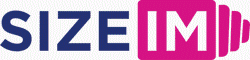In today’s fast-moving digital landscape, mastering display ad sizes is a must if you want your marketing to be seen by the right people, in the right place, at the right time. Here at SizeIM, we engage with creative teams, designers, and digital marketers who tell us that the most frustrating aspect of campaign launch isn’t the ad content—it’s wrestling with the endless tide of display dimensions and format requirements unique to each network. In this detailed guide, we’ll walk through the latest display ad specs for Google, Facebook, and Instagram in 2025, with practical insights and workflow strategies you can actually use—as well as a fresh perspective on how to scale your ad production without compromising on consistency.
Why Getting Display Ad Dimensions Right Matters in 2025
Ad formats are more fragmented than ever before. With audiences consuming content on desktops, mobile devices, and in-app environments, each platform has optimized for different visual experiences. Failing to meet exact dimension specifications can mean blurry images, awkward cropping, or campaigns being outright rejected. Worse, inconsistent visuals and off-brand executions chip away at customer trust and recognition. That’s why we believe mastering the technical side of display ads is just as important as nailing the creative.
1. Google Display Network (GDN): Standard Sizes & Winning Formats
Google’s Display Network remains a powerhouse for programmatic advertising, but its specs are anything but static. In 2025, these are the ad sizes marketers and designers should have on tap, covering the majority of inventory placements across websites and apps:
| Ad Type | Dimensions (Pixels) | Typical Use/Placement | Max File Size |
|---|---|---|---|
| Medium Rectangle | 300 x 250 | Mainstream in-content, mobile, sidebar | 150 KB |
| Large Rectangle | 336 x 280 | Desktop sidebars/top fold | 150 KB |
| Leaderboard | 728 x 90 | Header, desktop-wide | 150 KB |
| Half Page | 300 x 600 | High-impact sidebar/scrolling | 150 KB |
| Large Mobile Banner | 320 x 100 | Mobile apps, responsive slots | 150 KB |
- Pro tip: These five sizes cover the vast majority of desktop and mobile inventory. For campaigns prioritizing reach and efficiency, these are the versions to lead with.
Additional GDN Formats for 2025
- Inline Rectangle: 300 x 250 (popular for both desktop and mobile placements)
- Square: 250 x 250 (useful for small modules, supports responsive ad needs)
- Mobile Leaderboard: 320 x 50 (best for in-app mobile slots)
- Wide Skyscraper: 160 x 600 (found on premium and news-oriented sites)
- Billboard: 970 x 250 (for stand-out desktop placements)
YouTube-Specific Display Ad Specs
- Bumper Ad Images: 300 x 60px (paired with short, unskippable 6-second videos)
- Overlay Banners: 480 x 70px or 728 x 90px (displayed on desktop YouTube)
- Companion Banners: 300 x 250px (static banners shown next to video content)
2. Facebook & Instagram Ad Dimensions in 2025
Meta’s ecosystem continues to converge, but ad specs still require a nuanced approach for performance across Facebook Feed, Stories, Instagram Reels, and Messenger slots. Here are the current must-know formats:
Single Image (Photo) Ads
- Square: 1080 x 1080px (1:1 aspect ratio, the universal safe bet)
- Landscape: 1200 x 628px (1.91:1, ideal for news feed and in-article ads)
- Portrait: 1080 x 1350px (4:5, optimal for mobile/Instagram feeds)
- Recommended file size: ≤ 30 MB
- Primary Text Limit: 125 characters (full cap: up to 2,200, but less is more for engagement)
Carousel Ads
- Image Size: 1080 x 1080px per panel
- Number of Cards: 2–10
- Headline: up to 40 characters
Stories & Reels
- Full Screen Vertical: 1080 x 1920px (9:16)
- Recommended video length: Up to 15 seconds per slide; up to 60 seconds for Reels
- Safe zone: Avoid placing text/logo near edges (critical for mobile UI overlays)
Video Ads
- Minimum Resolution: 1080 x 1080px
- Aspect Ratios: 1:1 (square), 16:9 (landscape), 4:5 (portrait)
- File Types: .mp4 or .mov (H.264 compression highly recommended)
- Duration: 1–120 seconds (Stories: <30 sec preferable for completion)
3. Technical Requirements: File Size & Formats
- Images: Stick to .PNG or high-quality .JPG for longevity and vibrancy
- Animation: On Google, .GIF under 30 seconds; keep files under 150 KB wherever possible
- Video: Use H.264 codec; 30 FPS for most ad placements; file size under Meta’s 30MB is safest
If you want to be sure your ads load quickly and look crisp everywhere, always compress files and preview on both desktop and mobile screens before launch.
4. The Hidden Struggles of Sizing: Why Brands Lose Time (& How to Fix It)
Let’s be honest—with over a dozen common sizes (and dozens more niche formats), keeping each banner on-brand and error-free is tedious. We’ve seen:
- Designers wasting hours retooling minor positioning for each network.
- Teams abandoning valuable ad real estate due to time or skill barriers.
- Inconsistent logo or color placement creating fragmented brand recognition.
- Mistakes that cost real advertising dollars through rejected uploads or awkward crops.
That’s why responsive, template-driven workflows are becoming non-negotiable for agencies, enterprises, and even lean in-house teams. A platform like SizeIM empowers you to generate, customize, and QC all major ad sizes from a single, editable master design. It means less double-work and more creative strategy in your day.
5. Pro Tips for Display Ad Success in 2025
- Lead with the top 5 Google sizes: You’ll cover most inventory and simplify asset management.
- Design for mobile-first: Most clicks and impressions are now on smartphones.
- Consider text overlays and safe zones: Both for Instagram Stories and Google banners, key messages should be centered and sized for smaller screens.
- Keep video lengths short: Under 15 seconds = higher completion rates, especially for Stories and bumper ads.
- Always version for vertical and square: These orientations dominate Instagram and in-app placements.
- Centralize brand assets: Store logos, fonts, and core templates together for consistency if you have multiple products or clients. (SizeIM’s brand kit management is a life-saver here!)
Display Ad Dimension Quick Reference: 2025 Cheat Sheet
| Platform | Common Size(s) | Aspect Ratio |
|---|---|---|
| Google Display | 300×250, 336×280, 728×90, 300×600, 320×100 | Varied |
| Facebook Feed | 1200×628 (landscape), 1080×1080 (square) | 1.91:1, 1:1 |
| Instagram Feed | 1080×1080 (square), 1080×1350 (portrait) | 1:1, 4:5 |
| Stories/Reels | 1080×1920 | 9:16 |
How to Stay Future-Proof as Specs Change
Platforms will inevitably alter requirements as new devices, placements, and creative formats emerge. What remains constant is the need for:
- Flexible, responsive design tools
- A central asset management system
- Automation wherever possible (for consistency, speed, and error reduction)
Instead of fighting against change, smart marketers adapt by building processes (and a tech stack) that allow for quick pivots. The brands who win at digital advertising in 2025 are the ones who can efficiently deploy their message—regardless of what size or spec tomorrow’s channels demand.
Ready for Effortless, Consistent Multi-Size Ad Creation?
Whether you’re an agency juggling dozens of clients or a small marketing team aiming for more impact with less time, your creative bandwidth is valuable. Automating the resizing, reformatting, and brand management process frees you to focus on what matters—strategy and results.
If you’d like to spend less time on repetitive manual resizing and more time scaling your campaigns, give SizeIM a try. We’re the ad design automation platform built to help you move fast, stay consistent, and get every pixel right.