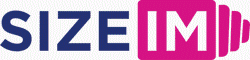If you’ve ever waited (impatiently) for an ad to load, only to see your brand’s message appear awkwardly delayed—or worse, not at all—you already know why file size is a critical part of display ad performance. In a world where every extra kilobyte can cost you conversions and raise your bounce rate, reducing file size, especially in multi-size display ad campaigns, isn’t just a technical chore: it’s a business imperative. At SizeIM, where we obsess over design efficiency and workflow optimization, this challenge sits at the heart of what we do daily.

Why File Size Matters (and Why It Gets Tricky With Multi-Size Ads)
When you’re designing for just one display size, optimizing file weight is relatively straightforward. But in real-world digital marketing, you’re rarely this lucky. With multi-size ads—say, for the dizzying variety of banner shapes across Google Ads, Facebook, and programmatic display networks—every new pixel dimension introduces a potential headache:
- Network Limits: Most ad platforms enforce tough file size ceilings (Google, for example, sets a tight 150KB on standard display ads). Breaching these means your ad literally can’t run.
- User Experience: Slow loading creatives sink engagement rates. Attention is measured in milliseconds.
- Multi-Size Complexity: Different aspect ratios often demand unique adjustments; a heavy file for one size quickly multiplies across variants, bogging down your entire campaign.
Step-By-Step: How We Tackle File Size Reduction Across Sizes
1. Rethink Your Assets: Select, Don’t Stack
Before you even open your ad editor, take an honest inventory of what needs to be included. It’s easy to over-design, adding decorative graphics or unnecessary animation frames simply because a 970×250 billboard gives you more real estate. The key: focus on brand essentials and declutter aggressively. Each asset is a potential kilobyte culprit.
2. Image Compression Without Visible Compromise
- Always compress images before upload. Tools like TinyPNG or Squoosh do a great job for PNG and JPGs—batch process your images before even adding them to your project folder.
- Adjust compression levels by size: Sometimes, the small 200×200 or 300×50 will tolerate a little more visual loss, as users rarely scrutinize them up close. Prioritize the largest sizes for quality preservation.
- Export only at the exact resolution needed. Don’t use a 2x image when a 1x will suffice. This alone can eliminate up to 50% of unused bytes.
3. Choose Vectors When Possible (SVGs Are Gold)
Wherever feasible, swap out raster images for vectors. Logos, basic shapes, icons, and brand marks often translate perfectly into SVGs. Vectors scale across all ad sizes, remain crisp, and are commonly a fraction of a comparable PNG file.
- Limit the number of vector paths and groups: Keep SVG code lean or use optimization tools to remove invisible elements, metadata, and excess points.
- Use CSS for shapes and colors: Simple backgrounds or overlays don’t need to be image files at all.
4. Optimize (and Restrain) Animation
Beautiful motion captures attention, but excess keyframes, image sequences, and JavaScript animations balloon file size—especially if you’re replicating similar animation across sizes.
- Simplify movements: Fewer elements in motion at once significantly shrinks compiled sizes.
- Duration and repeats: Keep loops short, simple, and restrained. Remember even a subtle fade often achieves more than a complex wipe or bounce.
- Leverage CSS transitions and transforms instead of heavy bitmap-based frame-by-frame animation.
5. Font and Asset Management
Every custom font you embed may cost you tens of kilobytes. If your ad set spans eight sizes, that’s multiplied overhead.
- Use system (web-safe) fonts if possible for smaller ad variants, or deploy subsets—only letters and glyphs you actually use.
- Centralized brand asset management: At SizeIM, our Brand Kit feature enables you to upload your logos, color palettes, and fonts once—helping control duplication and bloat across ad sets.
6. Retina and High-DPI Considerations
We all crave pixel perfection, but retina (2x) images can double—or quadruple—ad file sizes if unchecked.
- Disable retina exporting for smaller placements: For 120×240 banners or 200×200 squares, the benefit is marginal compared to the cost.
- Reserve high-DPI only for the hero imagery in large formats where the difference will actually be noticed.
7. Minimize Code and Remove Unused Elements
If you’re coding ads by hand or exporting from a design tool, always:
- Strip out unused libraries, tracking tags, or scripts
- Minify CSS and JavaScript bundles before upload
- Batch process final export folders—remove assets that aren’t referenced in any creative
Building a Pre-Publish Workflow for Multi-Size Efficiency
Our experience working with agencies and enterprise teams tells us that ad-hoc, last-minute optimizations rarely work. Instead, reducing file size is best approached with a repeatable preflight checklist:
- Define asset needs for each size early in the briefing (avoid automatic resizing everything—customize selectively).
- Compress and optimize images and vectors before they enter your editor.
- Export test versions for each size using your authoring tool’s preview and export tools. At SizeIM, you can instantly preview and tweak size results with our responsive Editor (https://www.sizeim.com).
- Run every file through a size checker. Don’t trust that your exporting tool always knows the rules—always verify.
- Optimize and minify code once more before uploading to your ad server.
- Test real-world load speeds—especially for the slower networks and in mobile scenarios.
Advanced Tips Tailored for Multi-Size Campaigns
- Component Reuse: When building a suite of similar ads, reusing components smartly (background textures, icons, logos) can allow for browser-level caching or reduce duplicated code when zipping ad sets for platforms that allow it.
- Adaptive Asset Sourcing: For brands with global reach, consider localizing only the text layers while reusing universal backgrounds and graphics—a strategy integral for multi-language campaigns.
- Version Control: Keep every iteration labeled by size and date. Automated tools like SizeIM make managing these versions much simpler, ensuring you never accidentally publish an outdated, oversized creative.

Common Pitfalls to Avoid (From Agencies and Marketers Like Us)
- Adding extra polish to every single banner size: Sometimes less is more. Meticulous work on a rarely-used 120×600 can squander valuable resources and yield almost no extra conversions.
- Set-and-forget resizing: Automating 100% can result in off-brand, stretched elements and muddy visuals. Always tweak finals with a design-aware human touch.
- Ignoring platform rules until upload: Always check the size/file-type requirements for every ad network you plan to use before designing.
- Not verifying performance on real devices: Simulate slow connections or older mobile devices to catch heavy variants that could ruin the user experience.
Future-Proofing: Lean, Responsive, and Ready for What’s Next
As display ad networks evolve, so do their rules for creative assets. The push towards ever-faster, more immersive ad experiences means the pressure to keep file size under control will only increase. At SizeIM, we see the solution as part technology and part culture: blend automated responsive resizing tools with human design acumen and a constant “lean-first” mindset.
- Think before you add. Every asset is intentional.
- Compress, test, and optimize in cycles.
- Empower your team with the right tools and checklists for consistent success.
A Quick Reference Table: Typical Display Ad Sizes & Optimization Approaches
| Ad Size | Common Pitfall | Quick Optimization Win |
|---|---|---|
| 300×250 (Inline/Medium Rectangle) | High-res stock photos | Switch to compressed JPEG/SVG logo |
| 728×90 (Leaderboard) | Text-heavy designs | Use web fonts, trim copy, shrink padding |
| 160×600 (Wide Skyscraper) | Packed vertical images | Slim down to logo, CTA, background tint |
| 320×50 (Mobile Leaderboard) | Attempted animation | Flat colors, condensed logo only |
Ready To Speed Up Your Multi-Size Display Ads?
If workflow efficiency, brand consistency, and fast loading across every size are on your agency’s wish list, we built SizeIM to make responsive, multi-size ad generation headache-free. We get the file size pressure—you can sign up for a free trial and see how we help you hit every network’s sweet spot without sacrificing your creative standards.