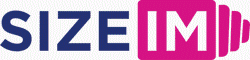Ad creative approval can feel like a relentless game of ping-pong: files ricocheting between designers, copywriters, brand leads, legal, compliance, and back again. Delays creep in, feedback is missed, branding drifts, and launch dates slip. In our nearly two decades in the digital content space, we've seen creative review become a major bottleneck for businesses of all sizes. But the solution isn't to work harder—it's to work smarter, with the right workflows and tools.

Why Creative Approval Workflows Break Down
Let's be honest—creative approvals usually break down because there are too many cooks in the kitchen, unclear guidelines, and an avalanche of versions in random email chains or Slack messages. If you're a digital marketing agency, graphic designer, or SEO manager, these hurdles not only kill creativity but eat into ROI and time-to-market.
- Disjointed Feedback Loops: Multiple reviewers, conflicting edits, and feedback lost in translation can derail even the best creative efforts.
- Manual Version Control: No one enjoys sifting through four variations of a 'FinalFINAL_v2' file at 2am.
- Lack of Brand Consistency: With designs being tweaked across dozens of ad formats, maintaining brand integrity is often the first casualty.
- Compliance Blindspots: Especially in regulated industries (think finance, healthcare), missing a required review step can mean costly corrections and delayed campaigns.
Anatomy of an Effective Creative Approval Workflow
Over the years, our team has honed a set of best practices that address these pain points head-on. A winning approval workflow needs structure, clarity, and a dash of automation.
- Define Stakeholder Roles and Stages
- Map out every person who needs to review—creative, legal, compliance, product owner, brand aligned—and clarify at which stage they step into the process.
- Centralize Collaboration
- Use a single platform or system where comments, markups, and approvals are logged. This isn't just about convenience—it's about building an audit trail and reducing version confusion.
- Set (and Stick to) Clear Guidelines
- Document creative brief requirements, required file specs, branding must-haves, legal/compliance checks, and any campaign-specific nuances.
- Embrace Automation Where Possible
- Automate handoffs between roles, version control, file naming conventions, approval reminders, and reporting with your preferred design or project management tool.
- Ensure Transparency and Accountability
- Each stakeholder should know their role, deadline, and who hands off to whom. Accountability eliminates bottlenecks.

Our Unique Perspective: Why Consistency & Agility Matter Most
We believe creative approval shouldn't be an afterthought. Agencies and marketing teams need to maximize consistency and agility:
- Consistency ensures your brand doesn't lose its voice as designs resize for 20+ ad placements—especially critical when automation tools like SizeIM generate dozens of responsive variants from a single ad design.
- Agility is about rapid iteration. When market conditions shift or a client pivots, you want your creative approval process to help you respond in hours—not days.
Best Practices for Smoother Approvals
Here's what we've found makes the biggest impact for our users, from agencies with global clients to nimble startups:
- Digitize the Feedback Loop: Swap email chains for a centralized approval platform. An intuitive interface, like what you get with the SizeIM Editor, makes it easy for all stakeholders to annotate, suggest edits, and approve in real time.
- Automated Version Management: Always know which ad is in review, which is approved, and which requires changes without toggling across Google Drive folders.
- Lock Down Brand Assets: With features like Brand Kit Management (logos, colors, fonts), you're not just getting review—brand compliance is built into every step.
- Role-Based Permissions: Assign specific access (edit, comment, approve) by role so there's never confusion about who does what.
- Clear Approval Checklists: Have a checklist before marking any asset as 'ready.' File type, correct pixel dimensions, messaging approval, legal signoff where needed—these small steps avoid last-minute chaos.
- Build Backup Ads Into Your Plan: For major campaigns, prepare backup creatives and keep them in your approval loop—you'll thank yourself when a surprise rejection comes through!

Designing Your Custom Approval Workflow
The best workflows are tailored. Here’s a robust framework, adaptable for any team size:
- Environment Analysis
List all stakeholders (creative, brand, legal, compliance), the types of content you produce, and any required regional or industry approvals. - Map the Sequence
Visually lay out each stage on a workflow diagram – who gets what, when, and how feedback is gathered. Make handoff points explicit. - Implement & Train
Train everyone on their roles and responsibilities. Use walkthroughs or short training videos for new systems and tools. - Iterate
After every major campaign, check what worked and what didn’t. Adjust checklists or roles as needed to improve efficiency the next cycle.
Common Pitfalls (and How to Dodge Them)
- Missing Compliance Steps: Especially for health, finance, or international campaigns, build required reviews into your workflow from day one.
- Over-engineered Review Layers: Too many approval stages can stall momentum. Only involve necessary stakeholders for each stage.
- Inconsistent File Specs: Standardize file formats and pixel specs so that approved creatives are deployment-ready. With SizeIM, designing once and exporting for multiple sizes avoids manual tweaks and errors.
- Poor Communication of Feedback: Ensure comments are actionable, not vague. Centralized annotation allows for direct markup on the asset.
Technology as a Workflow Multiplier
Manual review loops are prone to delays and errors. Purpose-built tools can make the process delightfully smooth—so talent spends time designing, not wrangling feedback. For example, SizeIM’s intuitive editor, template library, automated resizing, and brand kit features are designed precisely for this need.
- Streamlined Template Usage: Create once, review once, and instantly generate all required formats—for display networks, social platforms, mobile, and more.
- Brand Consistency, Every Time: Automated resizing carries over approved branding across every size, reducing room for error.
- Transparency & Reporting: See at a glance what’s in review, approved, or rejected. No more hunting through inboxes.

Tips for Getting Stakeholder Buy-In
- Show the Win: Time how long your old review cycles take, and compare this to a streamlined workflow—seeing 50% faster cycle times gets everyone's attention.
- Customize Notification Preferences: Not every stakeholder wants a bell every time a minor change posts. Allow for custom notification settings.
- Provide a Feedback Loop for the Workflow: Invite suggestions for improvement from your marketing and creative teams; this fosters long-term adoption.
Final Checklist Before Launch
- All creative assets are approved for every required dimension and format
- All stakeholder comments are addressed and resolved
- Backups are in place in case of last-minute rejections
- Brand, legal, and compliance guidelines have been signed off across all ads
- Assets are deployment-ready (file specs double-checked)
Streamline, Don’t Compromise
Simplifying your ad creative approval process isn't about cutting corners—it's about creating a system that lets every team do their best work in less time, with fewer headaches. The right workflow means campaigns go live faster and cleaner, with rock-solid consistency across a dozen platforms.
If you’re ready to leave behind the version-control nightmares and get back to building creative that captivates, discover how SizeIM can automate, organize, and supercharge your ad workflow. Say goodbye to bottlenecks and hello to campaigns that shine—every size, every time.