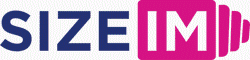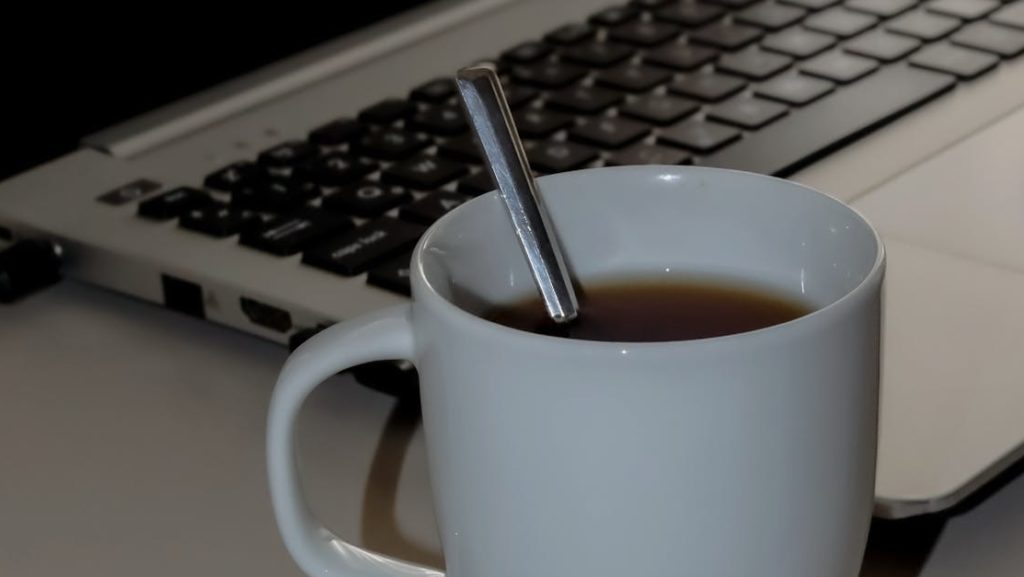
Choosing the best display ad resizing tool can have a direct impact on your workflow, campaign ROI, and creative consistency. As design teams, agencies, and marketing pros, we’ve all felt the pain of tediously reformatting banners for each network, only to end up with minor errors or inconsistent branding. Automating the resizing process isn’t just about saving hours—it’s about unlocking entire networks and markets, while ensuring your brand never looks sloppy at any size.

Understanding Why Your Resizing Tool Matters
Display ads run on countless networks and must comply with an ever-growing list of size, aspect ratio, and file weight requirements. If your resizing tool falls short, the fallout isn’t minor:
- Inconsistent logos or truncated copy can undermine brand perception.
- Poor quality images can tank click-through rates.
- Manual layouts are time-consuming and pose scaling risks.
Here’s our take: the right tool should fit your workflow seamlessly and empower you to focus on campaign strategy, not layout drudgery. Let’s break down what really matters when comparing solutions.
Must-Have Features: Beyond the Basics
Not every resizing app is created equal. After years collaborating with marketers, agencies, and designers facing tight deadlines, here’s what actually makes a difference:
- Design Once, Replicate Instantly: A single creative should transform into every required ad size with a click—without losing the finesse of your design. The platform should handle widths, heights, and mobile variations, giving you flexibility for all networks.
- Responsive, Smart Framework: Look for true responsiveness; not just batch cropping, but a system where layouts adapt so headings, calls to action, and visuals always look right—regardless of output.
- Brand Kit Management: Centralize logos, color palettes, fonts, and assets so they snap into every ad automatically, preserving your visual identity at scale. This saves endless hours for agencies juggling multiple clients.
- Diverse Template Library: Access to professionally designed templates tailored to different industries and objectives can jump-start your process without compromising brand alignment.
- Manual Fine-Tuning: Automation is crucial, but sometimes a creative eye is needed for a final polish. Pick a tool that supports easy manual adjustment post-resize.
- Bulk Download and Export: Batch export all sizes with naming conventions, organized folders, and file-type flexibility (PNG, JPG, etc.) so your handoff to media buyers is seamless.

Workflow Tips: How We Optimize Campaign Creation
Efficient workflows not only increase output, but create room for more creative and strategic thinking. We recommend this order of operations for teams looking to maximize both productivity and output quality:
- Start with Your Master Creative
Design your primary ad (usually at the largest required dimension). This becomes your source-of-truth. - Centralize Brand Assets
Upload relevant brand kits—logos (multiple aspect ratios if possible), fonts, and consistent color palettes. Use tools with brand kit management to apply these instantly to all ad sizes. - Select All Needed Output Sizes in Advance
Don’t wait until the last minute to identify which ad networks and placements you want. Be proactive: configure every required width and height, including desktop and mobile-oriented banners. - Use Responsive Templates
Leverage templates that flexibly accommodate varying content without breaking layouts, ensuring your call-to-action and headline always remain visible and compelling. - Fine-Tune & Preview
Automated tools do the heavy lifting. But for high-stakes campaigns, always double-check outputs and make minor manual tweaks where text shifts or images appear off. Look for real-time previews across devices for peace of mind. - Export in Optimal Formats
Most networks want PNG or JPEG, sometimes with transparency. Choose the lightest file format without sacrificing clarity so you never run into upload or speed issues. - Implement a Feedback Loop
Track which ad sizes and networks perform best per campaign, using simple spreadsheets or campaign management tools. Double down on what works in future campaigns.

Pricing: Understanding What You’re Really Paying For
Display ad resizing tools offer a range of pricing models. The real cost, though, isn’t just the subscription—it’s the time saved and the reduction of errors or rework. At SizeIM, we believe pricing should scale to the needs of your business. Here’s what you need to factor in:
- User Count: Are you a one-person team, or an agency with multiple designers?
- Brand Kit Limit: How many clients/brands will you be managing?
- Template and Asset Access: Is a deep, regularly updated template library included, or is it upcharge?
- Support & Onboarding: Does the plan include onboarding, priority support, or even a dedicated account manager for enterprises?
- Export Limits: Double-check if there are any limits to how many projects or sizes you can output per month.
As a reference, here’s how our SizeIM plans are typically structured:
- Standard: Great for solo creators or small teams, supports 1 user, up to 5 brands, affordable annual contract.
- Professional: Supports small agencies (up to 5 users, 10 brands) with deeper template and feature access.
- Enterprise: Made for agencies and enterprises (up to 10 users, 20 brands), includes advanced support and customization services.
You can see our full, transparent plan breakdown
here.
What Sets Platforms Apart: Our Perspective
We’ve tested, listened to user feedback, and iterated constantly. In our experience, it’s the small details that separate transformative resizing tools from “just another SaaS.” Here’s what our community values most in SizeIM and what you should look for in any tool:
- Hours Saved: The math is simple—if your designer spends 10 hours reformatting ads for each campaign, that’s hundreds of hours lost annually. Automated platforms reduce this to minutes.
- Consistency at Scale: No more off-brand colors or missing logos. Automation ensures flawless replication in every output.
- Team Workflow Management: Assign agencies, brands, and roles so everyone gets exactly the access they need, when they need it. No more chaotic file sharing.
- User-Friendly Interface: Drag-and-drop, no technical learning curve, and instant previews—all help teams onboard in minutes, not weeks.
- Brand Adaptability: The platform grows with your agency, letting you add new brands or networks with zero stress.

Pro Tips: Getting the Most Out of Your Resizing Workflow
- Design for the Largest Size First: This gives you maximum creative freedom. The right tool will scale this down without losing quality.
- Use Vector or High-Res Assets: Logos and icons should remain crisp in every size. Upload originals whenever possible.
- Test on Actual Devices: Real-world previews can catch issues with text sizing or image cropping that desktop previews might miss.
- Keep a Size Performance Log: Simple spreadsheets tracking impressions, clicks, and conversions by size help you refine future campaigns for even better ROI.
- Review Export Settings Carefully: Choose output formats based on your target networks (PNG with transparency for premium sites, smaller JPEGs for mobile).
Checklist: Evaluating a Display Ad Resizing Tool
- Can you design once and resize to all current IAB/Google standards effortlessly?
- Is there a robust template library and easy manual fine-tuning?
- Are brand kits and workflows scalable for multiple clients/campaigns?
- Does the export process fit your media buying and trafficking needs?
- Is workflow management robust enough for agencies or teams?
- Are there support and resources tailored for your scale—whether small or enterprise?
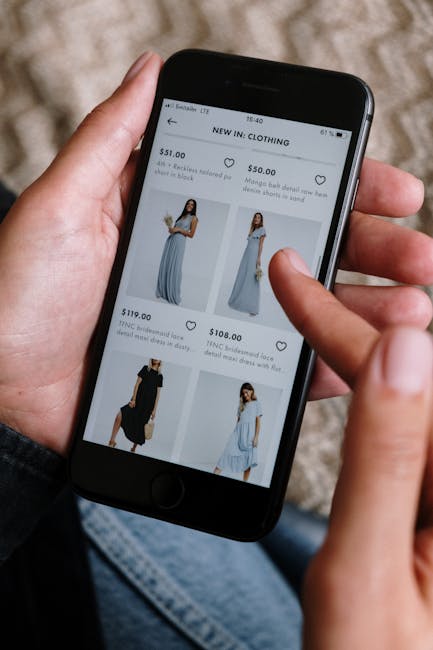
Final Thoughts
There are dozens of banner resizing platforms, but your choice should center on how well the tool aligns with your workflow, campaign goals, and the velocity at which you need to work. At SizeIM, we’ve built our platform based on real-world agency pain points and the evolving needs of marketing teams. Whether you’re a freelancer, boutique agency, or global brand, the right resizing automation can be the single biggest upgrade for your display ad production this year.
If you’re ready to experience how seamless, scalable, and brand-consistent multi-size ad creation can be, we invite you to try SizeIM free today—and see for yourself why so many agencies, designers, and marketers trust us to save time and elevate campaign impact.