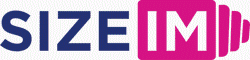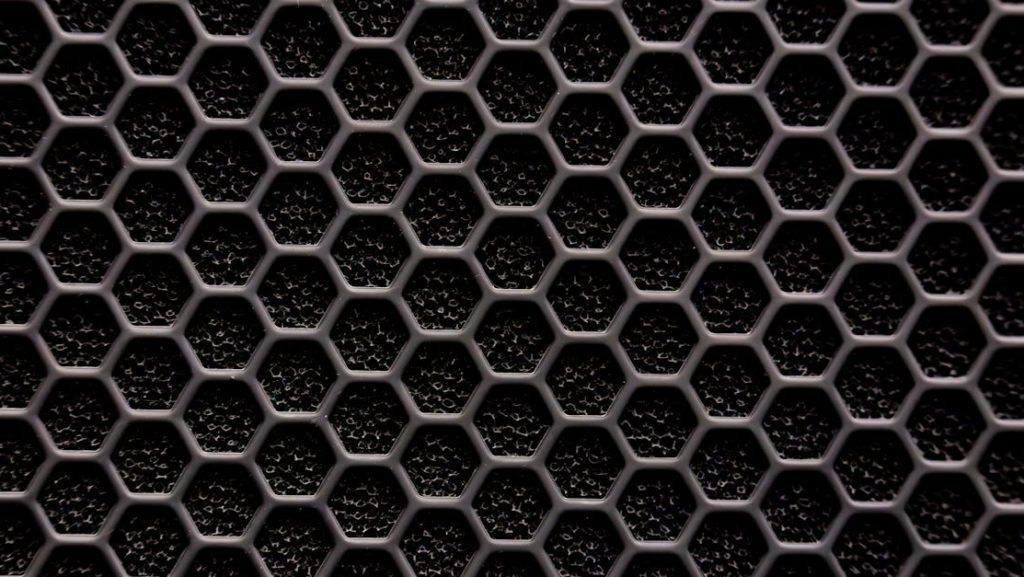
When launching display ad campaigns across Google, Facebook, LinkedIn, and other digital channels, speed is crucial—but so are consistency and scalability. Over years of working with marketing agencies and in-house teams, we at SizeIM have seen campaign launches get bogged down by the need to individually produce dozens of ad sizes, adapt creative for every ad slot, and check for branding misalignments. Modular ad templates are the answer, and an approach we swear by because of its power to radically accelerate campaign readiness while making ad production more collaborative and effective.
Why Modular Ad Templates are Essential in 2025
Today’s digital landscape demands a presence on multiple display networks, each with different specifications for ad sizes and creative. Without a modular approach, teams spend too much time and risk errors as they manually resize, reposition, and recheck their ads. Modular templates transform this process into a framework of easily swappable blocks, so your team can:
- Guarantee brand consistency on every platform
- Scale production without increasing design headcount
- Reduce errors and last-minute rebuilds
- Respond to new campaign requests in hours, not days or weeks
What Exactly is a Modular Ad Template?
A modular ad template is a design built from content blocks—headline, logo, imagery, CTA, background, and more—that can be reused, swapped, and adapted for different sizes and platforms. Instead of creating every 250×250, 300×600, or 970×250 pixel ad from scratch, you arrange modules in a single responsive framework that adapts instantly for each required shape and size.
- Reusable Modules: Think of your logo, campaign headline, and call-to-action button as modules. Each module fits into a zone in your layout—across all sizes.
- Flexibility At Scale: Want a summer or holiday variation? Swap the main image module or update the background color, and all ad sizes instantly reflect the change.
The Step-by-Step Process: Building & Deploying Modular Templates
-
Clarify Your Campaign Objectives
Start with a clear goal: is it brand awareness, a product promo, or driving sign-ups? Your objective guides which modules you’ll need—e.g., price tags for sales, or testimonials for trust-focused campaigns. Map these objectives to your template skeleton.
-
List and Prepare Essential Modules
Gather core brand assets: logo files, brand colors, fonts, standard CTAs, background images or graphics, legal disclaimers, product shots, and any recurring promo tags.
- Main campaign image
- Headline / Sub-headline area
- Logo zone
- CTA button or text
- Border or accent frame
- Legal or disclaimer block (when required)
On SizeIM, you can drag and drop these blocks onto your workspace and save them to a Brand Kit for re-use on all future projects.
-
Design the Responsive Template Framework
This is where the magic happens. Build a single template, arranging modules intuitively onto a canvas (rectangle, square, leaderboard, or skyscraper)—then preview how each module adapts to different dimensions. The responsive framework auto-positions and scales content for every required size. Adjust default padding, font scale, and cropping rules so every zone remains visually balanced.

-
Set Up Your Brand Kit for Consistency
Centralizing logos, color palettes, and even approved copy blocks is essential. With SizeIM’s Brand Kit Management, you upload these assets once, and every member of your team or agency has instant access, so every campaign remains perfectly on brand.
-
Optimize for All Required Ad Sizes (and Test!)
Most campaigns now demand at least 6–12 sizes for full coverage (think: 300×250, 728×90, 970×250, 320×50, 250×250, 300×600, 120×600, and mobile-oriented specs). Your modular framework should adapt fluidly for each. In SizeIM, you select all needed sizes with a few clicks, and previews update in real-time.

-
Populate Content & Fine-Tune
Drop your campaign-specific copy and images into the template. The editor lets you preview changes across all sizes instantly. Want a slightly shorter headline on mobile banners? No problem: adjust the module for that size, and others remain unaffected. Review every layout, ensure contrast and legibility are optimal for each platform, then lock in your final design.
-
Export & Launch Everywhere
When you’re satisfied, batch export all your creatives, ready for upload to Google, Meta, LinkedIn, or any private display network. Instead of a day spent crafting variants, you go live in a fraction of the time—and maintain full creative control from a single source.
Pro Tips for Maximum Impact
- Design with the tightest size first (e.g., 320×50 leaderboard). If it works on the smallest, it’s easy to expand up, but not always the reverse.
- Limit intricate details on modules meant for mobile or tiny banners—bold shapes and concise text scale best.
- For compliance-heavy industries, build your legal disclaimers and footer tags as separate, swappable modules so updating is fast and risk-free.
- Group modules (e.g., headline and supporting copy) for easier repositioning or style updates during campaign refreshes.
- Plan for speed: if you run frequent A/B tests, set up headline, CTA, or image zones specifically designed for quick swaps. This way, you spend less time tweaking and more time learning from results.
Common Ad Sizes to Cover (and How Modular Templates Help)
- Inline Rectangle: 300 x 250 px
- Leaderboard: 728 x 90 px
- Square: 250 x 250 px
- Half Page: 300 x 600 px
- Wide Skyscraper: 160 x 600 px
- Mobile Banner: 320 x 50 px
- Main Banner: 468 x 60 px
- Billboard: 970 x 250 px
With modular templates set up in SizeIM, you can instantly adapt design blocks for each of these, ensuring uniformity and eliminating awkward text overflows or cropped logos.
Transforming Workflow for Agencies and Brands
As an agency or internal team, modular templates mean you spend less time on repetitive technical tasks and more on brand storytelling and campaign innovation. When client demands shift—their logo changes, they launch a new seasonal offer, or a new ad size is required mid-campaign—the framework is built for quick updates without design emergencies.

Frequently Asked Questions on Modular Ad Production
- How many sizes can I generate from a single master template?
- With SizeIM, you can output over 17 standard ad sizes—including web banners, mobile, square, skyscraper, and social feed formats—from a single modular base.
- Can I incorporate my own fonts and color schemes?
- Yes. With Brand Kit Management, upload fonts, set color palettes, and manage logos, ensuring every output remains on-brand.
- Is the workflow suitable for teams?
- Absolutely. Role-based workflow tools, multi-user access, and project controls make it suitable for agencies, brands, and creative teams.
In Summary: The Modular Mindset
Adopting modular templates is more than just a productivity hack—it’s a way to future-proof your brand’s campaigns and creative process. You work faster, more collaboratively, and maintain brand consistency across every channel. And, when combined with a platform like SizeIM, your team gains the power to create once and launch everywhere without compromise.
If you’re ready to experience the benefits of modular ad creation—or just want to see how simple and intuitive it has become for agencies and in-house teams—explore SizeIM and give your next campaign the head start it deserves.