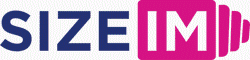Social media moves fast, and so do the requirements for effective ad creative. Our team at SizeIM knows this first-hand: every campaign comes with an intimidating checklist of image and video sizes, platform rules, and brand guidelines. If you’re still managing banner resizing in Photoshop or making separate templates for every channel, you’re spending more time than you need—and risking brand inconsistency across platforms.

Why Automate Social Media Ad Creative?
- Efficiency: Automation transforms a process that formerly took hours per campaign into a task you can handle in minutes.
- Consistency: No more eyeballing to see if your logo is offset on one asset but centered on another. Automation maintains brand integrity across every single variant.
- Increased Reach: You can expand campaigns to more networks and formats, knowing a single design can be adapted instantly for every requirement.
- Data-Driven Testing: More variants means you can A/B test messaging, images, and offers at scale, leading to smarter campaigns and higher ROI.
Understanding Platform-Specific Challenges
Every network, from Instagram to LinkedIn, expects different image ratios, sizes, and even file types. Here’s a brief glimpse at the variety:
- Meta (Facebook/Instagram): Feeds (1080x1080px), Stories/Reels (1080x1920px), among others
- X (Twitter): 1200x675px or 1200x1200px, depending on placement
- LinkedIn: 1200x627px for sponsored content, 1080x1080px for carousel ads
- Pinterest: Often prefers 1000x1500px vertical pins
- TikTok & Snapchat: Both thrive on full vertical 1080x1920px
- Google Display Network: Requires multiple sizes, from 300x250px rectangles to wide leaderboards at 970x250px
It’s easy to see why a manual approach just isn’t scalable, especially when creative deadlines are tight.

Step-by-Step Workflow to Automate Social Media Ad Creative
-
Build a Single, Flexible Master Creative
Start with a high-quality, well-organized core ad design. This should include all your key branding elements: logo, core imagery, primary call-to-action, and adaptable headlines.
-
Centralize Your Brand Assets
Upload all logos, custom fonts, and colors into a Brand Kit inside your chosen automation platform. In SizeIM, this ensures every output stays 100% on-brand—no matter who is creating the asset.
-
Select Every Required Platform and Size—at Once
If you know your ad campaign will run on Stories, Feeds, Banners, and more, pick all the needed dimensions from the start to allow batch generation.
-
Automate the Resizing and Format Adaptation
A responsive design automation tool like SizeIM applies smart design logic to your core layout. It keeps proportions balanced, adjusts for text cropping, and applies the right file formats—making sure every asset is perfect by default.
-
Refine and Localize Variants
For dynamic campaigns or different regions, tweak messaging or localized content directly within the platform. Bulk edits are possible to update pricing, language, or image backgrounds for dozens of exports at once.
-
Preview in Context
Review creative previews for each major placement, so you’ll spot issues before you push to live. Tools with built-in context previews reduce lost impressions or approval delays post-export.
-
Export and Deploy
Bulk export all versions in a single process—then upload to your ad manager or use scheduling tools to deploy each variant across channels.
-
Iterate Fast Based on Performance
Monitor which variants perform best. The fastest workflows make it simple to update underperforming creatives, swap them out, and keep your campaigns fresh.
For deeper workflow automation strategies, see our recent post on streamlining your creative approval process.
Proven Workflow Strategies for Agencies and Brands
Template-First Design Thinking
What separates the fastest-growing teams from the rest? A template-first mindset. Instead of reinventing the wheel, start with professional, proven templates. They cut onboarding, decrease revision cycles, and make it easy to train new designers or marketers.
Responsive, Rules-Based Resizing
- SizeIM’s responsive framework reshapes any master ad to every required dimension at once, following intelligent design rules for cropping and scale.
- The process transforms an 8-hour manual job into something you can finish in half an hour or less for multi-platform campaigns.
Bulk Localization and Personalization
- Automate content swaps to create multiple regional or personalized variants in a single click—think local languages, currencies, or regionalized calls to action.
Collaborative Review and Approvals
- Modern creative teams need built-in review pipelines with role-based access, comments, approvals, and preview links. This streamlines cross-team feedback and keeps everyone on the same page. Learn more about optimizing this process in our blog How to Build an Efficient Creative Review Process for Digital Ad Campaigns.
Iterative Testing and Optimization
- Automated multi-size ad creation means you’re always ready to test new creative concepts. Combine this with real-time analytics and quick asset refreshes to stay ahead of the curve.
- For advanced teams, see our post on automated versioning for A/B testing.
Choosing the Right Automation Platform
Not all automation platforms are created equal. Here’s what to look for based on your team’s needs:
- Agency and Marketing Teams: Look for features like multi-brand management, bulk-export, robust template libraries, and strict brand kit controls (all available in SizeIM).
- Enterprise Needs: Consider solutions that offer advanced access controls, enterprise support, and bespoke templates.
- Small Businesses: Prioritize platforms with user-friendly editors, quick onboarding, and straightforward asset management.
Each of these factors is at the core of SizeIM’s approach of design once, deploy everywhere.

Real-World Workflow Example: Launching a Cross-Platform Campaign
Imagine you’re tasked with launching a campaign for a retail brand across Facebook, Instagram Stories, Google Display, and X (Twitter). Here’s how an automated workflow speeds things up:
- Create a master ad with all branding, layered correctly for adaptation.
- Upload to SizeIM and select every needed size from our platform-specific list.
- Auto-generate variants using responsive resizing—each asset is ready for its intended channel.
- Quickly edit a few to localize offers, adjust CTAs, or personalize messaging for regional launches.
- Export in bulk and move immediately to campaign scheduling and review.
What used to take days of designer time is now accomplished in less than an hour—freeing your team to focus on strategy and creative growth.
Tips for Maintaining Brand Consistency at Scale
- Use Brand Kits to centralize colors, fonts, and logos for all output.
- Standardize naming conventions and export folder structures for easy asset management.
- Update templates and specs regularly as platform requirements shift.
- Document quick-reference guides for your team’s most-used channels and sizes.
Integrating Creative Automation With Scheduling & Analytics
Automation doesn’t end with the creative. Once you’ve generated your assets, tools like Buffer or Hootsuite (for scheduling), combined with your ad manager’s reporting, allow you to seamlessly deploy and monitor campaigns across every targeted platform. The key is connecting each piece for a true end-to-end workflow.
Key Takeaways for Automated Social Ad Creative Success
- Plan your campaign with every network’s requirements in mind from the outset.
- Design a single core ad, then batch-adapt it with automated resizing.
- Leverage robust Brand Kits and templates for always-on-brand output.
- Edit and localize in bulk for speed—test, learn, and iterate.
- Continuously review specs for each channel and keep workflows tight by documenting process templates for your team.
Conclusion: Future-Proof Your Creative Workflow
We’re long past the era where a creative team could manually size ads for every format. As ad platforms multiply and competition for consumer attention intensifies, automation is simply required—not just for efficiency, but for achieving world-class creative consistency across campaigns.
If the idea of designing once and instantly exporting for every platform sounds like the future you want, try SizeIM’s multi-size ad platform—or explore our other resources, like our post on how responsive design automation drives down costs. As always, we’re here to help you build the fastest and most reliable creative workflows for your social advertising team.