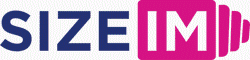In today’s programmatic advertising landscape, the pressure to deliver visually striking, high-performing creative—across countless ad specifications and platforms—has never been greater. We know from experience at SizeIM how challenging and time-consuming it can be to address the needs of digital marketing agencies, graphic designers, and brands who demand both agility and brand consistency. If you’re evaluating design software to optimize ad creative for programmatic platforms, this practical guide will help you identify the features that matter most and explain why each one empowers your workflow—and your results.
Why Optimizing Ad Creative for Programmatic Platforms Is Complex
Programmatic advertising is built on scale and precision. Campaigns are deployed in real-time, on a vast array of publisher sites and networks, targeting users wherever they are. This diversity comes with a primary challenge: every platform, device, and placement often demands unique creative formats and sizes, yet your creative must be on-brand and instantly recognizable everywhere.
This complexity means that old-school, manual approaches to ad design can make even small campaigns a logistical headache. If you’re still relying on static assets or creating each size variation manually, you’re wasting hours—and risking costly inconsistencies.
The Key Features to Look For In Programmatic Ad Design Software
1. True Multi-Size Ad Generation
The ability to create all required ad sizes from a single, base creative is paramount. At SizeIM, we’ve found that this isn’t just a convenience—it is a necessity for scaling campaigns and meeting launch deadlines.
- No more reworking layouts or repositioning assets for every network specification.
- Instant generation of industry-standard size variants (leaderboards, rectangles, skyscrapers, mobile banners, and more) saves design teams hours per campaign.
- This automation enables you to expand your network reach and test campaign placements with little extra effort.
2. Consistent Responsive Design Framework
It’s not just about resizing—it’s about responding to each format. Your design software should offer a responsive framework where every element (logos, copy, calls-to-action) adapts automatically to maintain clarity and impact, even in reduced or unusual layouts. This directly protects brand integrity as your creatives scale.
- Responsive frameworks ensure layout logic is preserved, reducing the risk of off-brand or broken designs as you expand campaign reach.
3. Centralized Brand Kit Management
Managing brand assets—logos, fonts, color palettes—is often a pain point for agencies and growing teams. With centralized brand kit management, these issues disappear:
- Update a logo or color and every creative, across every size, is updated instantly.
- Perfect for agencies handling multiple brands, sub-brands, or regional creative adaptations.
- Ensures all campaigns roll out with pixel-perfect, up-to-date branding, building trust and recognition at every impression.
4. Professional Template Library with Industry Breadth
Templates shouldn’t feel generic, nor should they box in your creativity. A robust library of adaptable, industry-relevant templates helps teams move faster—reducing creative block and encouraging experimentation, while staying on-brand.
- Choose templates tailored to your sector or campaign goals.
- Modify layouts to reflect your unique tone, then multiply the results across every size.
5. Support for Custom Fonts and Creative Assets
Your brand’s typography is a signature. Being able to upload custom fonts isn’t a nice-to-have; it’s essential for maintaining design authenticity and standing out in a crowded media environment.
- Upload your own font files directly to your library for every campaign.
- Maintain consistency with your web, print, and video branding.
6. Integrated, High-Quality Stock Image Library
When you need to quickly generate campaign variants or experiment with new imagery, an in-platform image library speeds up the process, letting you test faster and iterate with confidence.
- Eliminates the friction of third-party stock sites and complicated licensing.
- Empowers rapid mockups for pitches or internal reviews, as well as full production campaigns.
7. Automated Download & Output in Standard Formats
When it’s time to launch, your design software should let you export every ad variation in the right specs for every major network—no more last-minute reformatting or re-compression headaches.
8. User-Friendly, Collaborative Workflow Features
If you work with teams—whether designers, marketing managers, or outside contractors—intuitive collaboration tools are essential. Within SizeIM, for example, you can assign roles, manage access levels, and maintain creative oversight as projects move from draft to deployment.
9. Error Reduction Through Automation
Manual resizing raises error risk: misaligned logos, cut-off copy, off-brand color shifts. Automating repetitive layout tasks through a responsive design platform nearly eliminates these costly mistakes—and you’ll reduce the need for QA or back-and-forth approvals.
10. Streamlined Workflow Management
Efficient ad design platforms go beyond layout: they provide a dashboard view of your projects, let you track approval statuses, and ensure that every creative asset is accounted for and instantly ready for review or revision.

Best Practices for Maximizing Programmatic Creative Impact
Choosing the right design software is step one. To maximize your creative’s impact across programmatic platforms, follow these actionable best practices:
- Set clear objectives and KPIs: Know whether your goal is brand awareness, direct sales, app installs, or something else entirely. Design each creative with that primary objective in mind.
- Keep messaging and CTAs concise: Ad slots can be tiny. Feature essential brand elements and calls-to-action up front.
- Leverage dynamic creative where possible: If your platform allows, use dynamic elements (such as personalized messaging or rotating visuals) to increase relevance across user segments.
- Regular creative rotation: Avoid fatigue by swapping out creative variants and adapting to campaign performance feedback. Automated ad production makes this feasible, even on short cycles.
- Optimize for mobile-first experiences: Most digital engagement will occur via mobile; make sure every creative works beautifully at small sizes.
For a deeper dive into scaling campaigns and creative management, see our detailed discussion on navigating multi-channel ad placement and strategies for AI-driven ad scalability.
Optimizing Your Creative Process with SizeIM
At SizeIM, we’re obsessive about accelerating and simplifying this process—because we’ve lived your pain points. Our display ad design platform is built from the ground up for creative teams and agencies who need every possible format, fast, without sacrificing quality or consistency.
- Design a single ad, then generate unlimited variants for all major display sizes—instantly.
- Maintain rigorous brand standards with brand kit management and responsive layouts.
- Streamline account management and team collaboration for complex, multi-brand campaigns.
The result? Creative teams reclaim hours previously lost to redundant manual work, and brands strengthen their market presence—no matter where their ads appear.
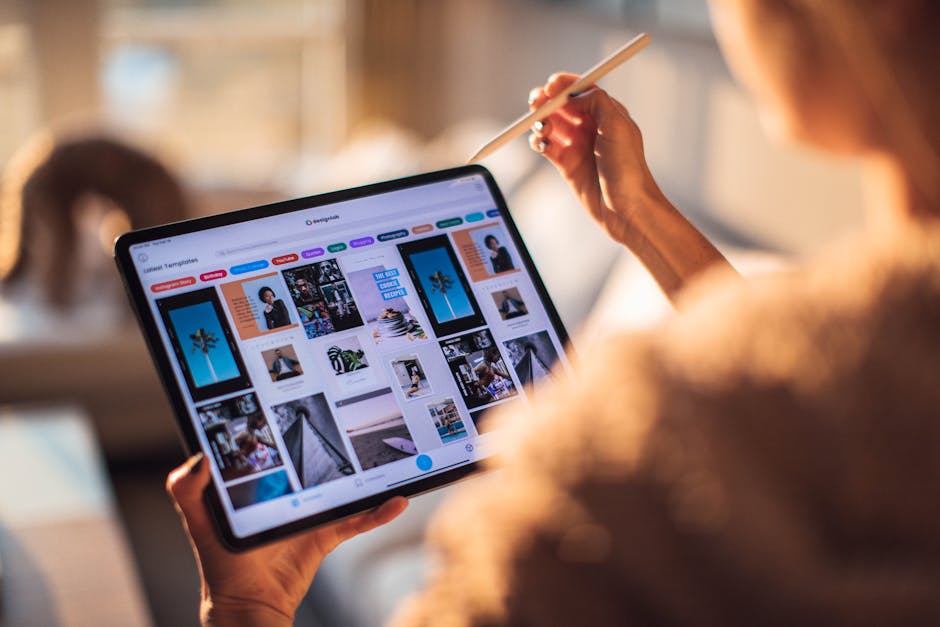
Final Thoughts: Rethinking Creative Scale
Optimizing for programmatic platforms doesn’t just mean faster ad production—it means more creative freedom, increased agility, and a foundation for real, measurable growth. If you’re ready to move beyond manual resizing and unleash your team’s full creative and strategic potential, it’s worth exploring how SizeIM’s platform fits into your workflow.
Curious to see what this looks like firsthand? Take a tour or get started for free and see the difference that true multi-size, responsive ad design can make for your next programmatic campaign.