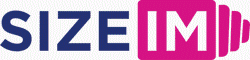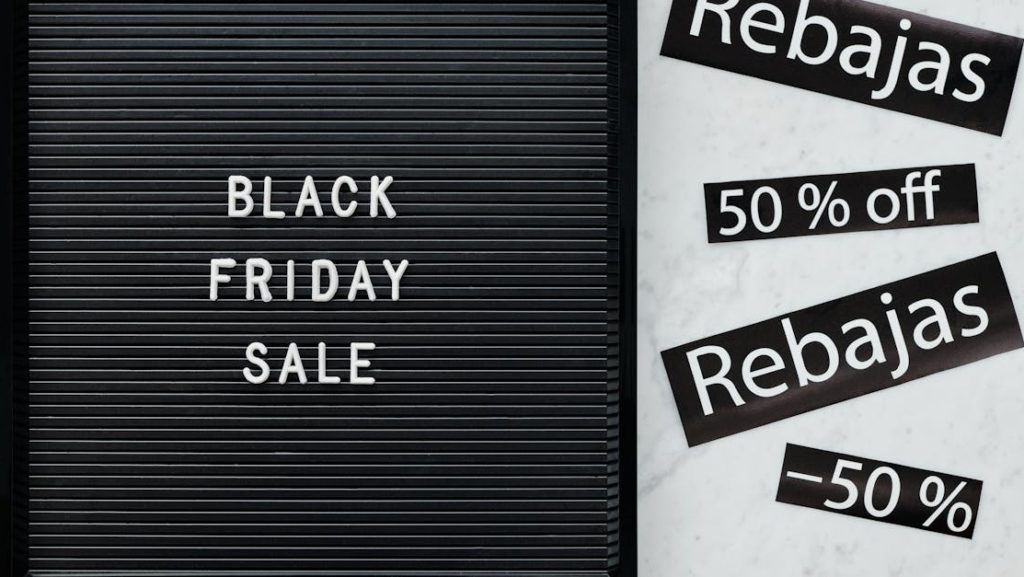
The modern digital landscape demands that we, as marketers and designers, deliver banner ads that look sharp and perform well on every conceivable device and platform. Running high-volume campaigns adds yet another level of complexity—each creative must be replicated into multiple sizes, remain brand-consistent, and adapt instantly to changing campaign requirements. Here, we draw on our hands-on experience designing responsive display ads for agencies and enterprises to unpack both the obstacles and the tactics that lead to truly efficient, scalable creative workflows.

Understanding the Scope: Why Responsive Banner Ad Design Is Crucial
As consumers jump between smartphones, tablets, desktops, and even large outdoor displays, digital campaigns require a creative suite that adapts seamlessly. Display networks and publishers each have unique requirements—if your ads aren’t formatted for their precise specifications, you may miss out on huge swathes of your potential audience or suffer from poor user experience.
- Ubiquity of devices: Campaigns must cater to many aspect ratios, sizes, and device resolutions—from 320×50 banners on mobile to massive 970×250 billboards on desktops.
- Platform diversity: It’s not just about Google Ads or one DSP; omnichannel reach means Facebook, programmatic, video, and direct publisher relationships.
Main Challenges in High-Volume Responsive Ad Production
- Manual Resizing Burnout: Traditional workflows force designers to reformat each ad by hand. Multiply this by a dozen sizes, several networks, and ongoing creative changes—the workload quickly becomes staggering.
- Brand Consistency Across All Sizes: Stretching, cropping, or downsizing creative often results in logo distortion, cut-off messages, or inconsistent CTA visibility. When speed is the priority, consistency is the first thing sacrificed.
- Quality Assurance at Scale: Each network or publisher has strict requirements. Poorly adapted creatives may be blurry on some screens or show illegible text at smaller sizes.
- Resource Bottlenecks: Design bottlenecks can slow down time-sensitive launches, limit your ability to test new networks, or restrict access to “optional” ad formats that actually unlock substantial incremental reach.
- Reacting to Market Changes: When campaign adjustments are measured in days rather than minutes, you miss dynamic opportunities—think flash sales, trending products, or real-time testing.

Our Perspective: Solutions That Actually Work in High-Volume Campaigns
Based on years of supporting agencies and marketing teams, we’ve refined practical strategies and workflows. Here’s how we consistently deliver faster, more cohesive ad output—without burning out design teams.
1. Start with Responsive Templates and Automated Resizing
Designing one ad and then replicating it for dozens of sizes generally introduces inconsistencies. Automated ad design frameworks, like what we’ve developed in-house, allow for a single responsive layout that adapts assets and text intelligently based on target size.
- Make a master design once, specifying responsive behavior for images, logos, and CTAs.
- Generate a full family of ad sizes (from classic 300×250 medium rectangles to leaderboards and skyscrapers) instantly, each one pixel-perfect.
- Iterate and make global changes with one click; updates propagate to all ad sizes, saving hours per campaign.
2. Centralize Brand Assets with Brand Kits
Consistency is crucial for recognition and trust. By managing brand colors, logos, and fonts in a centralized kit, every ad—no matter how small—maintains a cohesive, on-brand look. This eliminates accidental deviations like off-brand shades or stretched visuals in smaller placements.
3. Smart Image and Text Optimization for Responsiveness
- Upload variants of your key images (ex: a square crop and a landscape crop) so the system inserts the optimal version automatically.
- Simplify logos for tiny formats. Use a recognizable icon or initial for 120×240 banners and maintain full horizontal lockups for leaderboard sizes.
- Front-load headlines: Ensure your hook or offer is visible even if space is limited on mobile. Never rely on the last few words.
- Test legibility: Fonts should be chosen for clarity, with high contrast for accessibility.
4. Speed Up Workflow with Efficient Role and Workflow Management
As team size and project scope grow, managing approvals easily is non-negotiable. Assigning roles and access levels, segmenting by brand or project, and keeping edits tracked centrally helps everyone stay coordinated and minimizes mistakes.
Learn more about streamlining approval workflows in our article on automated creative approval process strategies.
5. Data-Driven Iteration Without Starting from Scratch
Responsiveness enables multi-size A/B testing without duplicating design work. Analyze which sizes, placements, and variants perform best, then adapt creative direction—without resetting your design workflow each time.
For further reading, explore our thoughts on automating A/B test versioning for large ad campaigns.
Practical Example: Scaling a Full Banner Set Instantly
Imagine an agency handling a product launch requiring banners for 10 platforms, each with 10 sizes—100 unique banners. Traditionally, this took multiple designers at least a couple of days, plus an extra day for last-minute tweaks. With responsive design automation:
- We select a multi-size responsive template.
- Apply brand assets from the centralized kit (ensuring global consistency).
- Upload primary creative (optimally cropped) and enter campaign messaging.
- Set the list of required ad sizes.
- With one click, export ads in all 100 formats—each one well-optimized for its slot.
This doesn’t just save hours. It eliminates the drudgery that kills creative energy and clears the way for more experimentation, personalization, and rapid response to campaign performance data.

Responsive Banner Ad Design: What Sets Apart Leading Campaigns in 2025?
- Always use high-resolution assets. Never embed text or CTAs directly into images—components should remain distinct for true responsiveness.
- Don’t skip “non-standard” formats. Some of the best-performing placements are mobile-specific or large-format; even “optional” sizes can unlock incremental conversions.
- Experiment creatively, building in subtle animations or dynamic background elements. Draw the viewer’s eye to the key action, but avoid so much movement that it overshadows your CTA or brand mark.
- Audit your creative frequently on real devices. Simulators and preview windows are useful, but there’s no substitute for seeing your ad live, in different lighting and on different operating systems.
Expanding Campaign Impact Through Automation and Consistency
Today’s high-output creative teams should be focused on ideation, iteration, and strategy—not clicking export a hundred times. Responsive ad design automation allows your in-house creatives or agency to:
- Scale campaigns easily, turning out dozens of ad sizes with a single design theme.
- Maintain brand integrity no matter how many placements are live.
- React fast when market opportunities arise, without being limited by bottlenecks or repetitive production work.
For related insight on managing diverse campaigns, see our post on multi-channel ad placement strategies.
Wrapping Up: Smarter Scaling Without Sacrifice
High-volume campaign success isn’t about working harder—it’s about working smarter, through integrated automation, smart management of assets, and genuine collaboration between your creative and marketing teams. The most sustainable agencies and enterprises are the ones that prioritize tools and workflows designed for complexity and scale from the beginning.
If you want to see how responsive design automation can transform your creative output, consider taking a look at SizeIM—you can try it for free or request a demo to see firsthand what’s possible when you design once and generate dozens of professional, brand-safe ad sizes in minutes, not days.