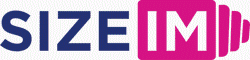If you’re managing digital marketing at scale—whether for an agency, a growing brand, or a distributed marcomms team—you know that hitting strict banner file size limits without losing visual punch is a daily challenge. As designers ourselves, we’ve faced the crunch: ad networks demand fast-loading, responsive banners in HTML5, GIF, and MP4, but clients and brands expect flawless design. Here’s our deep dive: the strategies we actually use to shrink banner file sizes to pass every spec while preserving the creative spark that converts.
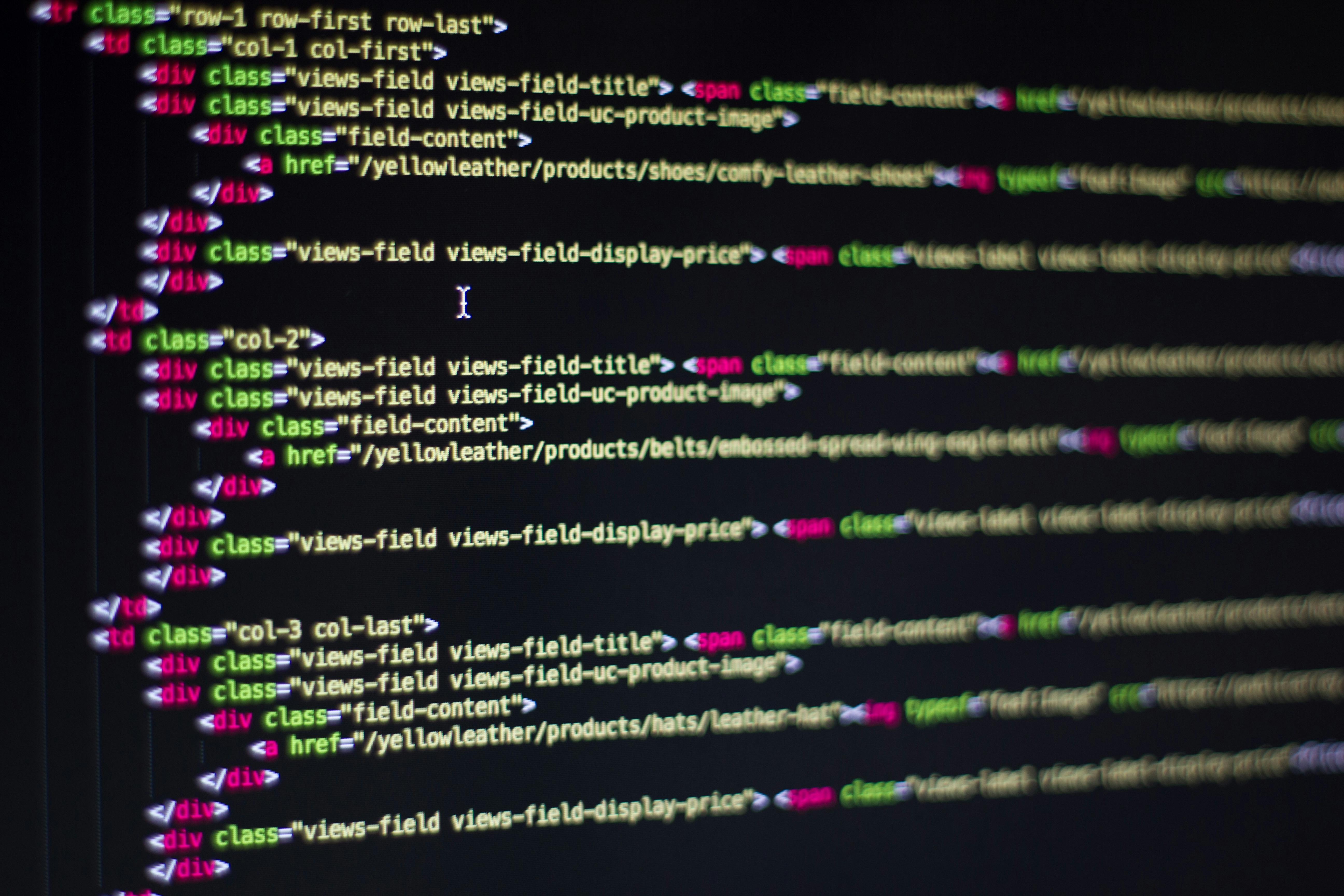
Why File Size is (Still) Everything for Digital Banners
Every ad platform—Google Ads, programmatic networks, direct publishers—enforces file size hard caps. Typically:
- HTML5 banners: under 100-150 KB (sometimes as low as 40 KB for the initial load)
- GIF banners: usually under 150 KB
- MP4/video banners: best under 2 MB, but tighter for mobile or in-banner video carousels
Those limits aren’t arbitrary. Large files get rejected or nerfed by slow-load penalties, which tank impressions and bounce rates. In high-volume campaigns, even small overages can multiply into wasted budget and lost reach. So, we have to make every kilobyte count without sacrificing on-brand visuals.
Understanding Optimal Banner File Sizes (By Format)
| Format | Common Sizes (px) | Target File Size |
|---|---|---|
| HTML5 | 300×250, 728×90, 160×600, etc. | Under 100-150 KB |
| GIF | Various | Under 150 KB |
| MP4 | Various | Under 2 MB |
These targets originate from Google, IAB, and network requirements that we see enforced day-to-day.
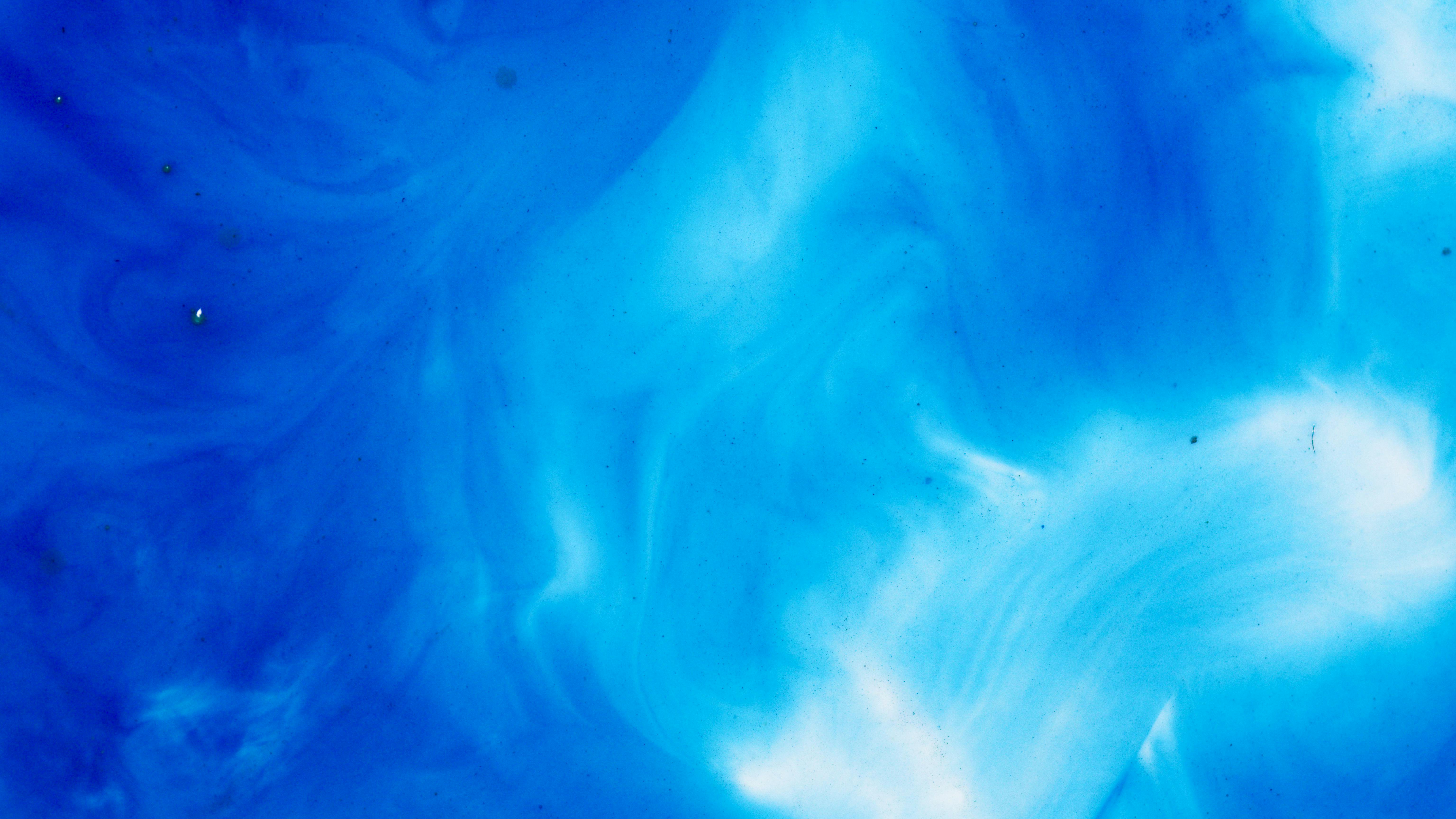
Our Banner Optimization Playbook: HTML5, GIF, MP4
Let’s break down the approaches that deliver consistent results, even with complex creative asks.
HTML5 Banners: Professional Shrinking Tactics
- Start with SVG for graphics and icons. SVGs compress better and scale perfectly. We use SVG for logos and vectors, and only rely on PNG or JPG for photographic content.
- Tune raster images before import. We preprocess JPGs or PNGs through compressors (such as TinyPNG) and set the export resolution exactly to what’s displayed—never higher.
- Build up backgrounds with CSS, not bitmaps. Solid fills and gradients are handled in CSS instead of as image files. This move alone can save 20 KB+ on every export.
- Use custom fonts wisely. We subset fonts to the smallest character sets required, leveraging WOFF2 and only what’s needed for the campaign (headlines over body text, never multiple weights).
- Minimize animation and trim libraries. In HTML5, less is more. We reduce JavaScript libraries and animation timelines, preferring CSS transitions or lightweight tweens (for example, via GSAP).
- Clean export packaging. After the design looks perfect, we use a preflight audit: redundant files, unnecessary metadata, and test assets get stripped from the ZIP before uploading to ad networks—no exceptions.
GIF Banners: Making Animated Files Lean
- Limit dimensions and color counts. We choose the most compact size that works for the network (such as 300×250 or even 160×600 for mobile) and reduce GIF palettes to 64 or 128 colors whenever possible.
- Keep frame rates low. 6-10 FPS delivers smooth-enough animation for most use cases. More frames means a much heavier file, so we design with duration in mind.
- Remove unused/metainformation. On export, we strip color profiles and comments, saving extra kilobytes that add up across dozens of banners.
MP4 (Video) Banners: Squeezing Every Pixel
- Export using the H.264 codec at a controlled bitrate. We find 300–500 kbps bitrate works for most in-banner sizes, keeping clarity without bloating.
- Mute or remove audio unless critical. Most MP4 banners play silently, so removing audio channels drastically cuts file size.
- Crop and scale to fit the final placement. Only export what the viewer will see—nothing more.
- Short, sharp, and punchy. Durations under 15 seconds are best. Fewer frames per second (15 or 24 fps) minimize size without losing impact.
How Automation Empowers File Size Management
Here’s where we see the biggest jump in performance and sanity-saving: automating size adaptation. Tools like SizeIM allow you to:
- Design once, instantly generate dozens of banner sizes. Our platform adapts designs responsively, so we don’t have to spend hours manually tweaking exports for network specs.
- Centralize assets to avoid duplication. By managing brand kits (logos, colors, custom fonts) at the source level, we sidestep file bloat from repeated uploads.
- Automate smart compression (SVGs, sprite sheets, WebP conversion). We lean on automation to find the best format and compress everything down, tailored to the creative’s needs and the networks’ requirements.
Maintaining Visual Quality: What To Watch For
- Preview, preview, preview. Always compare before and after: zoom in on logos, gradients, and text. Subtle JPEG compression or GIF palette limits can mean muddy gradients or fuzzy type.
- Stay on-brand. Automation helps, but we still double-check every aspect—colors, logo clarity, CTA legibility—so nothing feels compromised or off-spec to the client.
- Don’t sacrifice animation for file size unless absolutely needed. We think every frame and easing curve matters, but less can absolutely be more when resources are tight.

Essential Tools and Resources (Beyond the Obvious)
- TinyPNG: For raster image compression (works for PNG, JPG, and WebP)
- Font subsetting tools such as Fontie or Google Fonts’ subsetter: Shrinks custom font files to the alphabet and weights needed
- Automated design platforms for responsive generation and compression (central to how we work at SizeIM)
- SizeIM’s all-in-one editor: For those wanting to design once and have all banner sizes delivered, with responsive resizing and centralized asset management
For those working in agency environments or running large holiday campaigns, we’ve also outlined more advanced workflow tips in our guides such as Digital Agency Creative Review and Approval: Tools, Stages, and Best Practices and How to Boost Conversion Rates with Responsive Banner Ads.
Common Pitfalls We See (and Fix)
- Ignoring ad network specs until upload: Always confirm file size and format requirements before the first design pass.
- Overusing large raster images for backgrounds: Swap for gradients and solid colors in CSS or SVG patterns.
- Heavy animation frameworks or verbose JavaScript: Stick to the essentials and trim what isn’t needed for the animation to tell the story.
- Multiple font weights and styles: Most banners shine with a single weight and precise kerning—we keep it streamlined.
Final Thoughts: Toward Lean, Impactful Creative
Reducing banner file size is a technical discipline, but also a creative one. We want to keep every campaign agile, compliant, and fast to produce, without ever sacrificing what makes an ad catch the eye and convert.
If you want to spend less time troubleshooting banners and more time launching creative that actually moves numbers, explore how we approach automated, size-optimized workflows at SizeIM. Design once, prepare for every network, and let your team focus on the message, not manual tweaks.
(function(){if(window.blogViewTracked)return;window.blogViewTracked=true;var blogId=10413;var xhr=new XMLHttpRequest();xhr.open(‘POST’,’https://sizeim.frizerly.com/api/trackBlogView’,true);xhr.setRequestHeader(‘Content-Type’,’application/json’);xhr.send(JSON.stringify({blogId:blogId}));})();