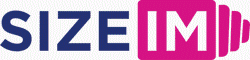When we talk with creative teams and digital agencies about quality assurance in display ad production, almost every team asks the same question: how can we avoid last-minute asset rejections because of file-weight budgets across different ad networks? As ad designers and campaign managers, we know that keeping file sizes under strict limits isn’t just about meeting a line item on a spec sheet—it impacts load times, approval speed, and ultimately your campaign’s reach.
Why Do File-Weight Budgets Make or Break Display Ad Campaigns?
Each ad network sets file-size caps to keep internet users happy—faster loading, less bandwidth use, and a snappier experience whether on desktop Wi-Fi or mobile 4G. If your ad exceeds those strict limits, it won’t be approved. Worse, even if it barely squeaks by, heavy assets can render slowly, leading to wasted impressions you’ve paid for but your customers never see. That hurts campaign results and client trust.

Typical File-Weight Limits by Major Networks
We’ve all encountered that frustrating message: “Ad rejected, file too large.” Avoid that headache by keeping these network norms top-of-mind:
| Network | Max File Size | Accepted Formats | Notes |
|---|---|---|---|
| Google Display Network (GDN) | 150 KB static / 600 KB animated | JPG, PNG, GIF | Animated ads: 30s max, under 5 FPS |
| Amazon Display Ads | 150 KB static | JPG, PNG, GIF | Strict enforcement |
| Meta (Facebook/Instagram) | 30 MB max (but aim for 500 KB or less) | JPG, PNG | Performance better with <150 KB |
| Demandbase / Enterprise DSPs | 500 KB per ad (zipped) | JPG, PNG, GIF | Always check custom specs |
| Other Programmatic Exchanges | 150 KB typical | JPG, PNG, GIF | Some variation—use 150 KB as a safe baseline |
If you’re running cross-network campaigns, sticking to 150 KB is a safe global benchmark for static banners. For animated assets, always stay well under the top-end—Google’s 600 KB cap is one of the highest.
Your Cheat Sheet: Standard Display Ad Sizes
There’s a surprising amount of overlap between network specs, which is why adaptable templates matter. The most commonly requested dimensions for static and animated banners are:
- 300 x 250 (Medium Rectangle)
- 336 x 280 (Large Rectangle)
- 728 x 90 (Leaderboard)
- 160 x 600 (Wide Skyscraper)
- 320 x 50 (Mobile Leaderboard)
- 970 x 250 (Billboard)
It’s easy for each rescaled version of a creative to tip over the limit, so QA across every variant counts. Additional, less common display sizes can introduce unexpected file-weight challenges if you aren’t using a systemized approach.
How We Tackle File-Weight Budgets as a Team
We have sat with designers who have lost hours whittling file sizes in Photoshop, just to hit a network’s requirements. Our philosophy, and what we try to pass on to our clients, is that planning for compliance from the start is faster and easier than firefighting at the upload stage. Here’s how we approach it:
-
Choose the Right Export Format for Each Asset
– Use JPG for photos, PNG-8 for sharp graphics with limited colors or transparency. GIFs are only for basic animations with very few frames. Avoid PNG-24 for anything except detailed transparency needs. -
Compression and Quality Balance
– Use image compression tools (TinyPNG, ImageOptim, or your favorite in-editor export setting) to reach below 150 KB without killing visual appeal. For photos, 65-75% quality is a good starting point. Always preview before finalizing. -
Animation Tightness
– Animated GIFs, like those for Google, must be kept under 600 KB—but consider aiming for much less, as fewer frames mean lower size and better performance for the viewer. -
Colors and Simplicity
– The fewer unique colors and elements, the lighter your file. Solid backgrounds with text and simple illustrations tend to compress best. -
Export at the Needed Dimensions
– Never export at oversized dimensions and then scale down in HTML or CSS. Each asset should be pixel-precise to the actual ad slot. -
Remove Hidden Layers and Metadata
– Before final export/flatten, strip out any invisible layers and make sure metadata (which adds bloat) is removed.

Test Before You Upload: The Pre-Flight Secret
Nothing is more crushing than seeing 10 out of 15 sizes rejected at upload. Instead, always perform a local QA:
- Check actual file sizes on disk—don’t just trust export settings.
- Tools such as ad network validators or internal workflow software can instantly catch over-limit issues.
By validating each creative size before uploading, we ensure a seamless handoff to campaign managers—no missing deadlines or awkward phone calls to clients about last-minute delays.
Streamlining Multi-Network Compliance with Automation
This is where our approach at SizeIM makes the difference. Instead of manually juggling dozens of variants and file export tweaks, we rely on automation:
- Template-based resizing that scales each design accurately for every major ad slot.
- Adaptive compression that calibrates image quality and file size based on network-specific requirements. No more guesswork between JPG compression levels, or PNG-8 vs PNG-24.
- One-click export for complete, ready-to-upload ad kits that meet size and weight limits for all your intended platforms, at every resolution needed.
- Immediate file-weight feedback as you work, so you can course-correct on the fly, rather than at the tail end of your campaign build.
The result? Design once, review once, and export every network-ready variant—at 150 KB or even less—without manual touch-ups. This saves us hours across large campaigns and lets us confidently increase the number of networks and formats we support for clients.
Advanced Tips from the Front Lines
- Always give yourself a 10-20% safety buffer below the stated max (aim for 120-130 KB for 150 KB caps), just in case updates or minor edits push file weight up at the last second.
- Do a browser and device preview, not just for aesthetics, but to check that loading feels instant on both desktop and mobile—heavy banner assets can choke even if technically compliant.
- If your network supports SVGs or AMPHTML for vector art, experiment here. Scalable vectors mean quality at minuscule file sizes. But always double-check network documentation for compatibility.
- When your visuals demand higher fidelity—for example, richer photo backgrounds—test variations and measure user engagement, not just visual perfection. Sometimes, compressing a little more still gets better results in real-world performance.
Common File-Weight Compliance Questions We Hear
- What if I’m a few KB over? Even a tiny excess can lead to automatic rejection or, worse, a failed campaign launch if it’s not caught early. Always keep a deliberate margin below the maximum.
- Do these budgets really vary by network? Absolutely. The 150 KB rule is common, but not universal. For premium buys or data-heavy ads, some networks accept 500 KB. When in doubt, review the latest published specs for your planned inventory.
- Is keeping up with changing specs hard? It can be, especially for agencies running dozens of clients. That’s why using standardized, regularly updated templates and automation tools is a must. It takes the cognitive load off your design team.
Integrate File-Weight QA Into Your Workflow
The easiest way to ship more creative for more networks isn’t just about having rules—it’s about building standards into your process. We encourage everyone to bake spec compliance into your creative review and approval workflows. For a deeper dive into structured ad QA, check out our post on review tools and best practices for agencies or see how others are scaling responsive creative production.
Conclusion: Light Banners, Fewer Headaches, Better Results
Every digital agency, designer, and campaign manager benefits from perfect file-weight discipline. Compliance means no rejections, faster approvals, and maximized share of voice across every channel. By using pre-configured templates, compressing assets thoughtfully, and leveraging adaptive automation—like what we built into our daily workflow at SizeIM—we make banner QA almost frictionless. That means we spend more time crafting high-impact visuals, and less time stuck in the weeds troubleshooting why variant 14 out of 20 failed to upload at midnight.
Ready for quality assurance that’s actually streamlined—where every asset is the right file size, every time? Try SizeIM for free and see how effortless display ad compliance can be, no matter how many platforms or sizes you need to reach.
(function(){if(window.blogViewTracked)return;window.blogViewTracked=true;var blogId=10539;var xhr=new XMLHttpRequest();xhr.open(‘POST’,’https://sizeim.frizerly.com/api/trackBlogView’,true);xhr.setRequestHeader(‘Content-Type’,’application/json’);xhr.send(JSON.stringify({blogId:blogId}));})();