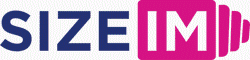As the holiday sprint closes in, every digital agency and creative team knows the pressure: marketing wants “the latest offer” live everywhere, yesterday, and your designers are staring down a list of twenty ad sizes (or more) due before close of business. Manual artboards, resizing by hand, and the risk of off-brand creative—these are the headaches that can turn a campaign launch into a stress test. We’ve lived this too, and built our approach around slashing those time drains while locking in quality and brand coherence.
Why Last-Minute Ad Resizing is a Holiday Bottleneck
High-volume advertising seasons mean more placements, more networks, and, crucially, more creative formats. Every network—Google, Meta, YouTube, and others—demands different specs. If one size is missed, your best offer could get sidelined on a key site or audience segment right when it matters most. The reality is:
- Common sizes (for example: leaderboard, rectangle, skyscraper, mobile, billboard) stack up fast—often over twenty for a typical campaign.
- Designing or even adjusting each manually can eat up a full workday, or fracture brand consistency from piece to piece.
- At the end of it, any error—a headline cut off in a mobile banner, a faded logo on a square—can sap your conversions when clicks are at their highest cost.

Our Approach: Templates, Responsive Resizing, and Brand Consistency
We started by reimagining how a designer should interact with creative scaling. The challenge was to let you design a single compelling holiday ad and be able to push it across all placements—without losing the uniqueness in each size or having to set up twenty different artboards. Here’s how our process breaks down:
Step 1: Centralize and Prepare Brand Assets
- Use a dedicated brand kit (logos, colours, fonts) so that every new ad size pulls from a core set of on-brand elements.
- This asset centralization prevents the “rogue banner” syndrome, building trust and recognizability with each impression. For more on the technical side of brand control, see our post Brand Kits, Tokens, and Templates: The Technical Backbone of Consistent Multi-Size Ads.
Step 2: Design Once for the Biggest Impact
- Start with your most important, highly visible ad (often the largest supported size).
- Leverage an intuitive editor that lets even non-designers drag and drop, upload assets, and refine messaging right inside the main canvas.
Step 3: Instantly Generate 20+ Ad Sizes
- Select from our comprehensive list of ad sizes—inline rectangle (300x250px), leaderboard (728x90px), mobile banner (320x50px), skyscraper (120x600px), billboard (970x250px), main banner (468x60px), plus all other major network placements.
- Our responsive framework handles the adaptation, preserving layer order, scaling typography, and reflowing CTAs to fit the intended audience and environment—no cut-offs or awkward scaling.

Step 4: Fine-Tune and Preview All Variants
- Move quickly through the previewer, making size-specific tweaks to font, logos, and headlines. No need to start from scratch; edits cascade, but you always have granular control.
- Preview on real device simulations—desktop, mobile, tablet—to guarantee everything looks sharp before export.
Step 5: Export Instantly—Ready for Campaign Uploads
- One download produces your entire holiday ad set in seconds—ready to deploy to Google Ads, Facebook, Instagram, YouTube, and virtually any other network accepting standard formats.
- Skip the patchwork of exports, Photoshop, and conversions. Unify your launch process even on crushing deadlines.
Time Saved: What It Means in Real Delivery
- Manual resizing often takes 8+ hours for a full campaign set. With our automated workflow, a designer can finish in 30 minutes or less, freeing up time for creative optimization or client strategy.
- Because edits are centralized and propagated, consistency is natural—not an afterthought you hope for at QC.
Best Practices for Must-Hit Holiday Deadlines
- Centralize before the rush: Organize your brand kit and preferred templates in advance so when a request drops, you’re ready to move.
- Use urgency in messaging: Incorporate real-time triggers like “Offer ends soon!” or specific shipping cut-off dates. This ratchets up conversions during peak windows.
- Preview with a mobile-first mindset: Double-check CTAs and key offers remain crystal-clear even on the smallest banners. The bulk of impressions (and clicks) may now come from mobile placements.
- Iterate rapidly: Use automated resizing to create multiple headline/CTA variants for test campaigns. This lets you adapt quickly if an initial creative isn’t landing as planned—no hours lost to redesign.
- Streamline distribution & deployment: Export in bulk, upload in bulk. The more manual steps between you and live ads, the higher the risk of small but costly errors.

Why Our Automated Approach Outpaces Manual and Template-Only Methods
| Method | Time for 20+ Sizes | Brand Consistency | Designer Experience Needed | Error Risk | Scalability |
|---|---|---|---|---|---|
| Manual Artboards | 8+ hours | Variable | High | High | Low |
| Template Download/Swap | 4–6 hours | Decent on best templates, fades with complexity | Moderate | Medium | Limited |
| Responsive Automated Resizing (Our Platform) | 30–60 minutes | Locked-in with brand kits | Accessible for all skill levels | Minimal | Practically unlimited |
Tips for Maximizing ROI Even at the Eleventh Hour
- Update threadbare offers: Add new seasonal creative or copy even on the day of launch. With automated batch editing, these tweaks only take minutes.
- Pace your ad budgets: Shift extra spend to proven ad variants or networks as you see results. The ability to swap in “last chance” messaging without delay lets you capitalize on late-breaking opportunities.
- Schedule and launch instantly: Because ad sets are cleanly exported, your team can get them live on multiple networks without a bottleneck.
Want More Tactical Insights?
If you’re working on a holiday campaign and want the complete workflow from wireframe to launch, check out our deep-dive: Black Friday/Cyber Monday 2025: Ad Production Playbook for Agencies (Timelines, Templates, QA). For technical best practices behind brand consistency, don’t miss From Style Guide to System: Operationalizing Brand Consistency Across Ad Networks.
Let’s Turn Your Last-Minute Requests Into Advantage
Everyone faces last-minute creative requests during the holiday crunch—but only some teams are ready to deliver quality at scale, every time. By centralizing assets, designing once, and relying on automated resizing and preview workflows, we’ve turned campaign rushes from a point of stress into a showcase of efficiency. Building your own bulletproof ad delivery process? See what’s possible with our all-in-one platform at SizeIM. In a matter of minutes, you’ll be ready to scale your creative across every network and resolution—right when it counts most.