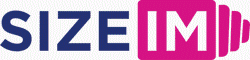Holiday retail media campaigns are challenging even for the most seasoned agency or in-house team. We’re seeing more file formats, tighter file-weight demands, and approval deadlines creeping ever earlier. Delivering on all these requirements can feel like running a marathon, except the track changes with every network, every year.
Why Retail Media Holiday Creatives Matter More Than Ever in 2025
This holiday season, digital screens are at the heart of retail: brands compete for attention, every impression scrutinized for ROI, while holiday shoppers demand value and personalization in every creative touchpoint. The pressure is real—proving that operational excellence around file compliance, multi-size production, and approval flow isn’t just a technical hurdle—it’s a competitive edge.
- More than 80% of retail marketers will lean into digital and social ads for holiday 2025.
- Holiday-based promos now launch as early as October, so creative review cycles are shrinking.
- Ad teams need to prepare for multi-platform campaigns, translating a single message into 10+ display sizes (plus mobile and desktop variants).

Essential Creative Specifications for Retail Media in 2025
Retail media networks and holiday ad platforms are more exacting than ever. Non-compliant files delay sign-off and jeopardize premium slots. Let’s break down what really matters.
Display Ad Sizes You'll Need Everywhere
We always recommend covering the top 10 display sizes for any Q4 campaign, as almost every major retail media network will require them. At SizeIM, we see these requests on a daily basis:
- Leaderboard: 728x90px
- Mobile Leaderboard: 320x50px, 320x100px
- Main Banner: 468x60px
- Inline Rectangle: 300x250px
- Large Rectangle: 336x280px
- Square: 250x250px
- Half Page: 300x600px
- Wide Skyscraper: 160x600px
- Billboard: 970x250px
Additional common sizes include 120×600, 120×240, 234×60, and vertical/portrait units at 300x1050px. Planning for these up front saves painful last-minute scrambles.
Accepted File Formats & File Size Budgets
Retail networks maintain strict rules to ensure fast load times for shoppers browsing on mobile, often with limited connectivity. Based on our daily work and the industry standard, here’s what to build for:
- Formats: JPG, PNG, GIF (static or animated), HTML5, MP4/WEBM (for video if supported).
- File weight budgets:
- Static display: ≤ 150 KB
- Animated GIF: ≤ 200 KB, max 15 seconds, up to 3 loops
- HTML5: ≤ 300 KB initial; up to 2.2 MB total polite load
- Video assets: 1.5–5 MB depending on placement and network
- Resolution: 72 DPI for web, consider 2x versions for retina screens if supported
Delivering compliant files is critical. For more technical tips, see our dedicated post on ad network file-weight budgets.

Fonts, Text, and Accessibility Demands
- Font size: no smaller than 12–14px for body copy; 16px+ for main CTAs or value props.
- Custom font files: Only OTF, TTF, or WOFF formats. Always check if the ad server supports your chosen font, else ensure a system fallback is in place.
- Accessibility: At least a 4.5:1 contrast between background and text. Stay away from red/green-only color combos, especially in seasonal ads.
- Alt text: Write clear, action-focused descriptions of all imagery (up to 125 characters) for every creative. This boosts both accessibility and campaign reach.
- Mobile tap zones: Ensure all CTA elements have a minimum size of 44x44px for reliable mobile usability.
We wrote further on operationalizing accessibility across your ad pipeline in this article.
Checklist: File-Weight Compliance That Keeps You Out of Trouble
- Set up your workflow to export banners and HTML5 units under 150 KB (static) or 300 KB (HTML5 initial).
- Compress images—tools like TinyPNG are useful, but automated export built into your design stack will save hours. SizeIM can automate this as part of ad set export.
- Limit animation and video to strict duration and weight thresholds. Keep total duration short and ensure looping is allowable per specification.
Approval Workflow: How to Move Faster and Avoid Holiday Traffic Jams
Holiday approval cycles are a pinch point. Retail networks see submission volume spike in the weeks around Black Friday through Christmas. Any delay in specs, files, or documentation can mean missing a critical launch date or early shopper surge.
Best Practices for Fast Approvals
- Start early: Aim to deliver assets 7+ days pre-launch for guaranteed review, but have a plan for inevitable rush submissions (some platforms offer 24-48 hour fast-tracks).
- Bulk submissions: Package all creative sizes and language variants for review at once to reduce “back and forth.”
- Automate preflight QA: Always check for file weight, naming, alt text, and click-through links before upload. This is where a tool like SizeIM is invaluable—no last-minute manual errors, consistent packaging every time.
- Organize documentation: Provide campaign IDs, tracking links, and documentation as CSV attachments or well-labeled files. Omitted tracking URLs remain a leading cause for hold-up.
- Stay agile with versioning: Ready-to-edit master files mean you can quickly address feedback or swap out a creative in case of rejection.
If you’re looking for a deep dive on accelerating reviews and working with clients, our guide on digital agency review best practices is loaded with pragmatic advice.

2025 Trends: What’s New in Holiday Retail Media Creative?
- Mobile-First Is Non-Negotiable. Holiday shoppers are researching from phones, standing in-store aisles, and browsing apps late at night. Creative should always be previewed at mobile breakpoints first.
- Personalization and Dynamic Creative. Value messaging increases conversion, and shoppers expect creative to reflect their segment or shopping intent. This means producing multiple message permutations fast—automation is the only practical option.
- Scarcity & Urgency. Creative with deadlines, inventory limits, or countdowns regularly outperform generic holiday messages. Test “last chance” banners or overlays for your major promos.
- Omni-Channel Consistency. Make sure your ad creative, email, and display banners sing in harmony, no matter the platform or size. Inconsistent branding costs trust, especially with rapid-fire Q4 launches. For more on this, check our post about building cohesive brand experiences.
Why Multi-Size Automation Is Mandatory in 2025
Two years ago, agencies could manually tweak every ad version. Now, with so many formats, markets, and compliance nuances, this approach is simply unsustainable. At SizeIM, our users have shown how multi-size creative automation delivers:
- Instant campaign scaling for all display and mobile ad network specs
- Brand consistency across every holiday touchpoint
- No rework or last-minute headaches when file requirements shift
Complex ad sets (think: 20+ variants, multiple languages) can be built and delivered in minutes, not days. Find out more in our article on scaling to 20+ ad sizes in one day.
Holiday Retail Media 2025: Your Actionable Checklist
- Build every required display ad size (including top 10 most common) for your buy
- Guarantee all exports meet platform file weight and format requirements
- Ensure high-contrast text, readable font sizes, accessibility, and alt text
- Organize, document, and submit early for the fastest path through approvals
- Leverage automation to ensure compliance and lightning-fast campaign scaling
Final Thoughts: Turn Holiday Stress Into Strategic Advantage
For agencies, creative teams, and marketers—the holiday season is both an opportunity and a test. The right approach to specs, file limits, and workflows can free up your team to focus on winning ideas and timely go-lives, rather than chasing file errors or last-minute feedback.
If you’re ready to transform your holiday creative production, explore how SizeIM can help you instantly generate, validate, and deliver every required ad size for your holiday campaigns. Start for free and let us know what workflows you’d like to see streamlined next.