Brands in SizeIM are predefined sets of styles which are applied to elements in your projects, negating the need to manually style elements each time you create a new project. You can save multiple Brands in your SizeIM account, meaning that you can quickly apply different fonts and or colour palates to your projects, allowing you to streamline your workflow and focus on getting your content laid out as soon as you create a project.
To create a Brand, click on My Brands in the Main SizeIM menu and then the plus icon at the top left of the screen. Once you’ve given your new Brand a name, you can begin defining styles for each of the elements available when creating your layouts. Once you have set up your Brand, click ‘Save’.
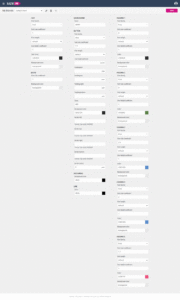
The dropdown menu near the top of the screen can be used to select a Brand for editing. The pencil icon can be used to edit the Brand’s name, and the trashcan icon can be used to delete the currently selected Brand.
Any changes made to a Brand will not be reflected in elements that already exist in a project until the Brand is reapplied to the project through Project Settings.
