The Button element creates a short piece of text contained within a rectangle with a background color in order to imitate a clickable button within the layout.
Once placed on your Canvas, the text in a Button Element can be edited and formatted using the Text Toolbar.
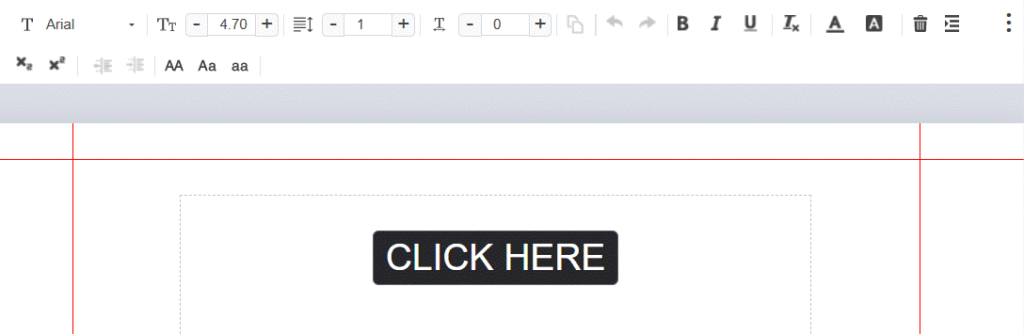
Button Element Settings
- Allow Multiline
Determines whether the button text will be confined to a single line, or allowed to wrap onto multiple lines. - Margins
Select auto to center your button, and custom to align it using the margin values in the General Properties panel.
