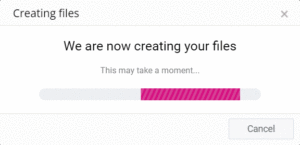Once all of the required layouts have been created, they can be downloaded using the button at the top right of the SizeIM interface. Images can be downloaded as a zip file containing all project images.
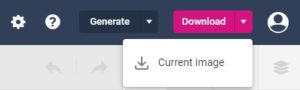
Once clicked, SizeIM will spend a short while generating each of the sizes from any profile which is associated with the project. These will then be downloaded as a .zip file by your browser.
Alternatively, the image currently on the canvas can be downloaded using the caret icon on the download button and clicking on ‘Current Image’.