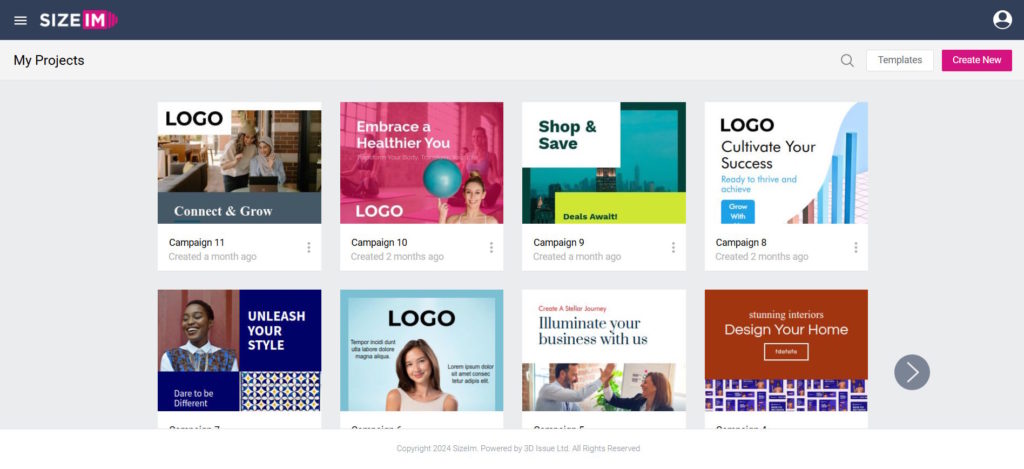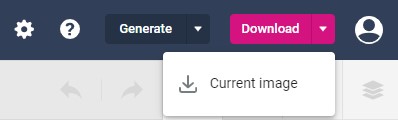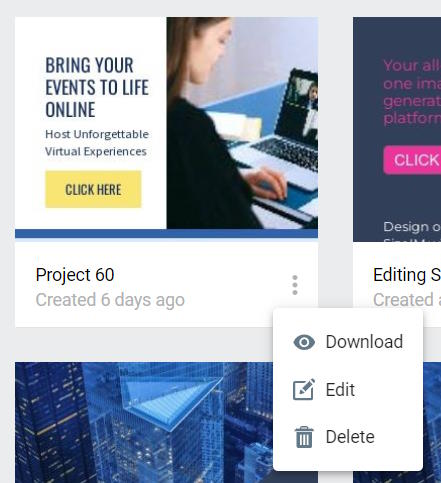Images from a project can be downloaded in several ways.
When the project is open, clicking the Download button at the top right of the screen will download all ad sizes from any profiles associated with the project. You can also click on the caret icon on the button to download only the image currently open on the canvas.
Alternatively, when viewing the My Projects dashboard, clicking on the three dots menu under a project thumbnail will present the option to download the complete set of ad sizes associated with the project.